Updating Webhook Templates
Our next step is updating the CFTools dashboard webhook Templates settings
Find the latest templates
Find the latest templates by using GameShield's /webhook-templates command. It should look like the attached screenshot. These long texts represent the values we are going to apply to our CFTools Webhook Templates settings.
💡
The templates on this website will not always be up-to-date. Always use the bot command to find the latest templates.
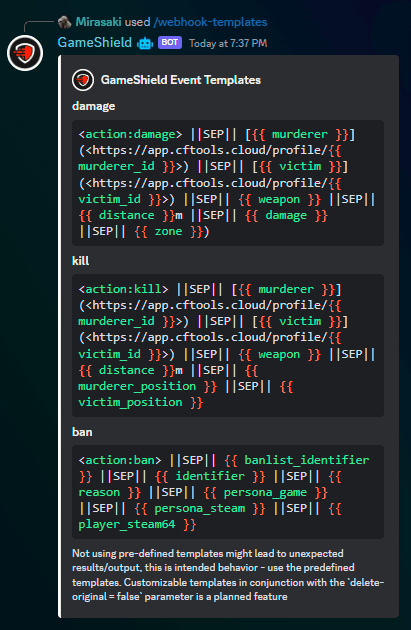
Go to CFTools webhook templates
Navigate to Integrations on the CFTools dashboard (opens in a new tab), and click the Templates button for the webhook you want to use

And update your relevant event templates according to the output of /webhook-templates, as demonstrated in this short GIF
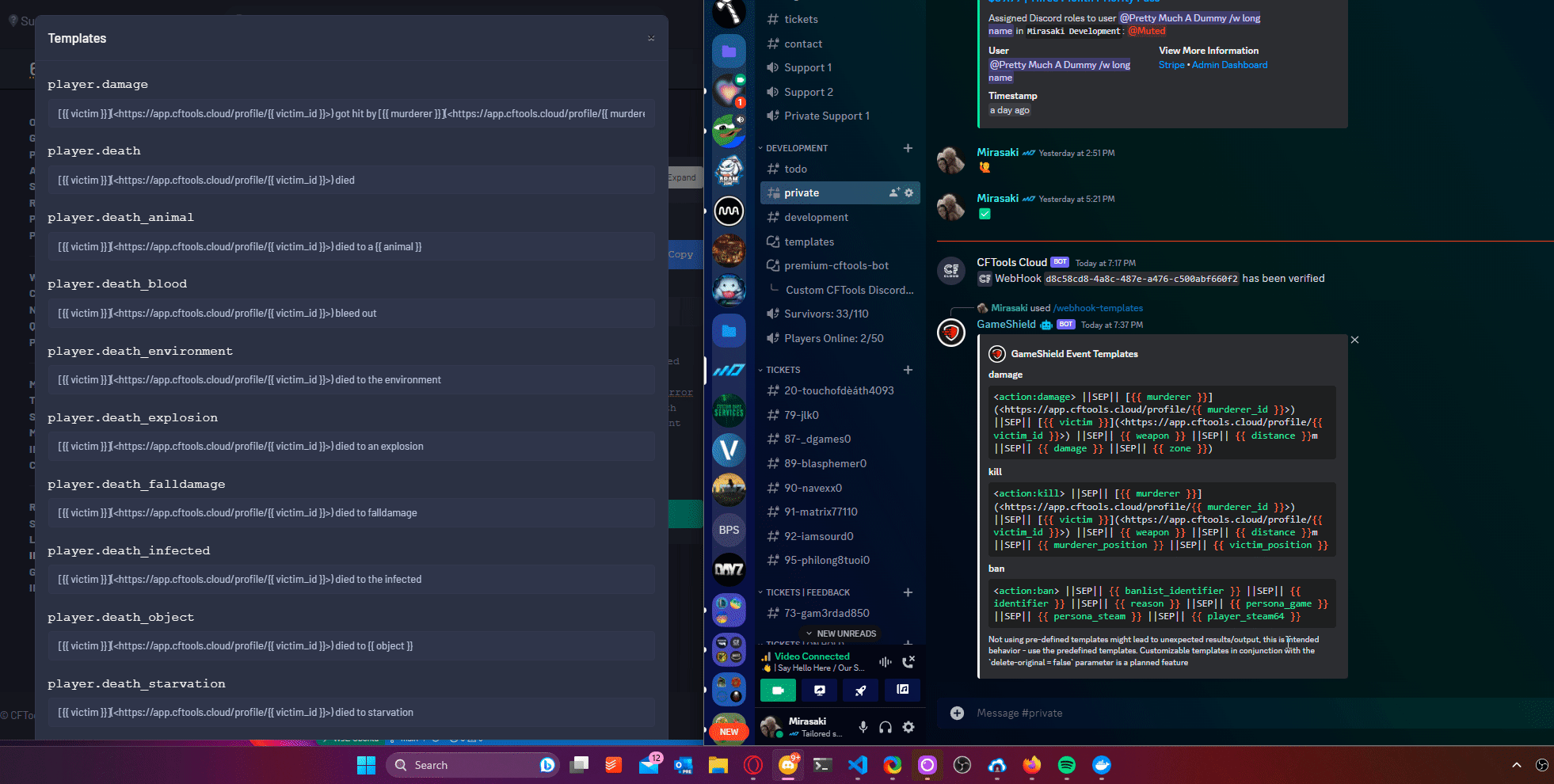
Continue by adding your feeds to our webhook listener